What is Power BI?
BI stands for business intelligence, which is a process for collecting or extracting data, transforming, modeling, creating visualizations to answer business problems.
Power BI is a self-service BI tool from Microsoft that enables the user to extract, transform and load (ETL) the data present in the business IT systems and create data-driven storytelling dashboards.
1 Extract
The first building block data extraction. Data is everywhere: on the web, in Excel files, in the ERP, databases etc.
2 Transform
Once connected or imported the data it needs to be shaped in the proper format. Data is usually messy, so it needs to be cleaned for it to be used effectively in data analysis. Microsoft has been investing a lot of resources into Power Query which is a data transformation and data preparation engine. It is the building block for performing the extract, transform, and load (ETL) processing of data.
3 Data modeling
Power BI loads data into tables that can come from multiple sources. These tables need to be related to each other to enable analysis.
4 DAX and measures
Data Analysis Expressions (DAX) is a formula expression language used in Analysis Services, Power BI, and Power Pivot in Excel. With DAX we can create KPIs, incorporate logic into our model and really build amazing dashboards regardless of the industry.
5 Data visualization
Dashboards are usually comprised of a combination between tabular and visual elements. With over two hundred visuals available, this is where we can create a data-driven story.
6 Collaboration
With Power BI we can share the reports to the end users in an organization and have the security that the data is only shared with the relevant stakeholders.
7 Automation
Data refresh can be scheduled on the Power BI service to ensure that it always stays updated.



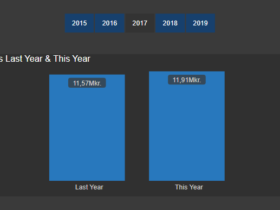












Leave a Review